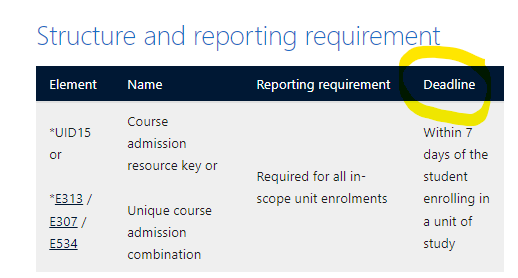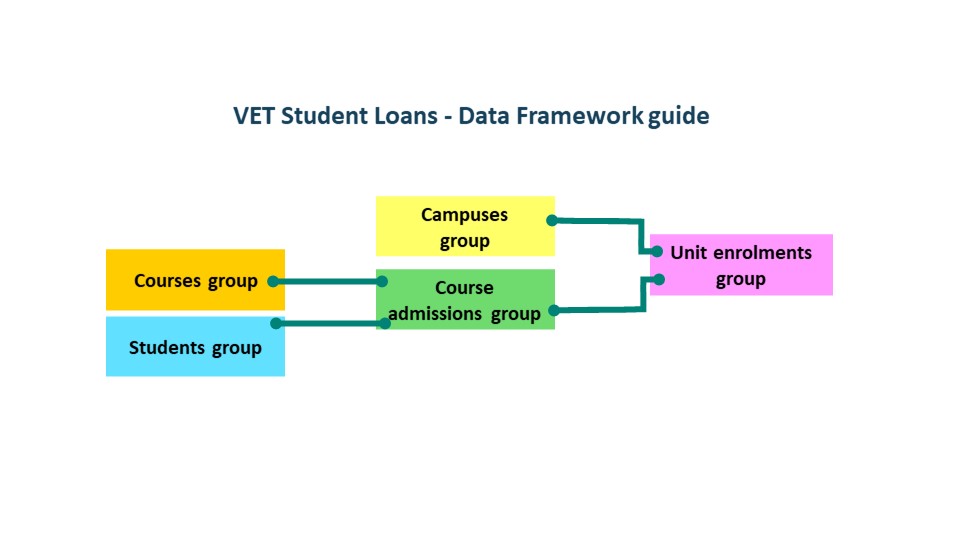Why do you report?
VET Student Loans data reporting requirements are issued through a Secretary's Notice under subsection 114(1) of the VET Student Loans Act 2016 (the Act).
Secretary’s Notices are in the form of an Instrument for Reporting and a Change Control document published on the appropriate reporting requirements pages.
The Instrument for Reporting is a document approving the form in which data must be lodged and signed by the Secretary’s delegate. The Change Control document identifies any changes to the collection from one year to the next or changes due to updates. For example, please see the Instrument for 2022 reporting and the 2022 TCSI Change Control documentation for further information about updates to reporting 2022 data in TCSI.
Students must have accurate information about their available and remaining funding and repayments.
Provider payments are based on enrolment estimates and are paid in advance, in return, providers must report certain data within specific timeframes data so that payments can be reconciled.
Importantly, data can be used to better inform program and policy development, drive research, publications, and innovation.
VET Information for Providers helps providers understand student support policies under the Act and its associated guidelines. It includes key requirements about reporting data and other student support information.
What do you report?
In general, a data collection contains multiple data groups, those groups contain multiple data packets and those packets contain multiple data elements. A data element is essentially a piece of information formatted in a particular way. It might be birthdate, a code relating to field of education, or the outcome of a course of study.
The scopes of the packets in the student collection and the data elements are key to understanding what information you are required to collect from your students.
Example 1 - What do you report?
|
For example;
The Student Collection contains the Students group, Course admissions group, Campuses group, the Courses group, etc.
The Students group contains the Student packet, the Disability packet, the Citizenship packet, and more.
The Disability packet contains three data elements to report on disability status; E615: Disability code, E609: Disability effective from date and E610: Disability effective to date.
|
Please review the relevant reporting requirements for your provider type.
The VSL collection consists of data about;
-
courses and campuses;
-
students’ enrolment information, study load, debt for all units of study undertaken in the reporting year, their personal details including their names, addresses and tax file numbers; and
-
unit of study completions
There are also TCSI mapping tables available for the translation of allowable values from HEPCAT to TCSI.
When do you report?
Each reporting requirements packet, which is a sub-group of data within a data collection, will list deadlines for each data element to be reported in TCSI
Student data
In most cases, due dates for reporting student data elements in TCSI is within 7 days of an event.
The student reporting timeframes are listed on each packet page under the 'Initial reporting requirement header'.
Example 2 - When do you report student data?
|
For example;
The VET Unit Enrolment packet contains due dates for each element in the packet in the 'Deadline' column. In the current example, the deadline is 'Within 7 days of the student enrolling in a unit of study'.
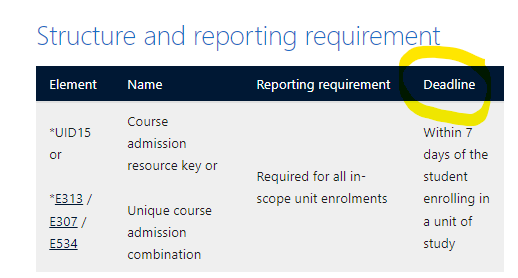
|
As per the reporting requirements, while early reporting is encouraged, reporting more than six months in advance of a census date is optional for Unit Enrolments and any linked packets.
A video outlining how to interpret VET reporting requirements is also available to help you.