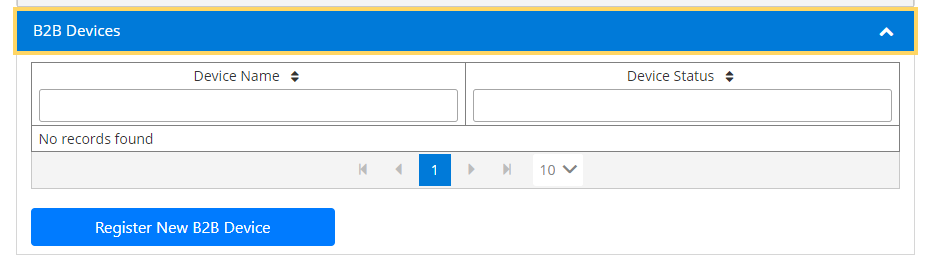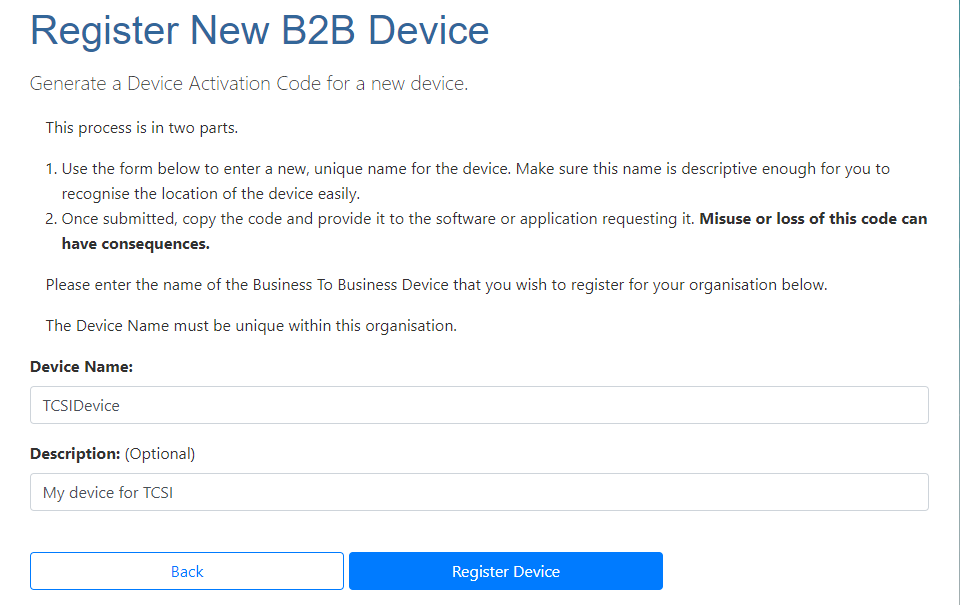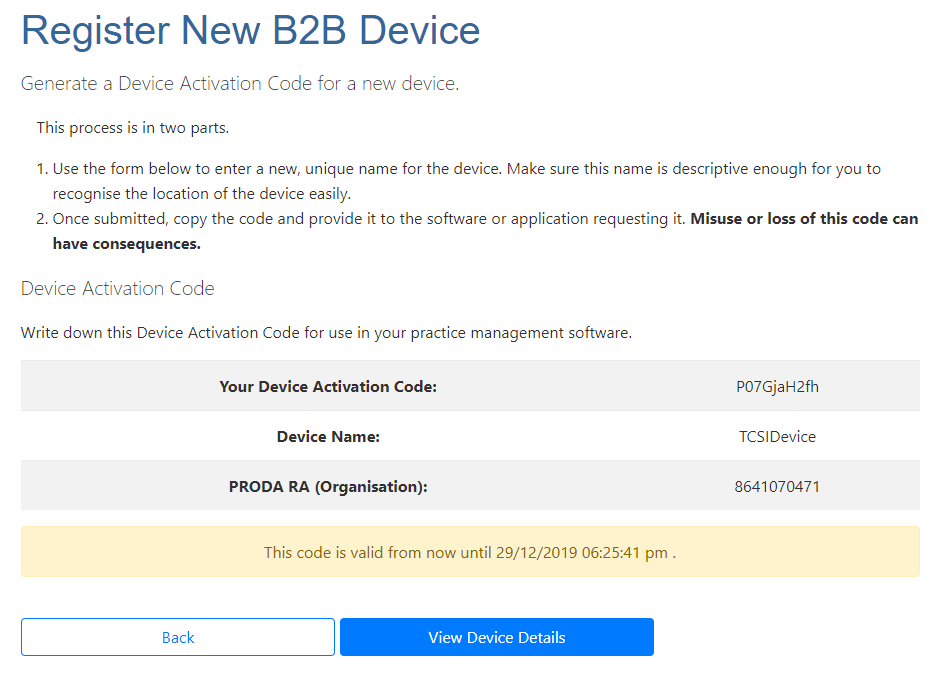Why do I need to register for PRODA?
PRODA provides you and your organisation a secure and safe way to access government online services. Your organisation will not be able to access and utilise the TCSI service without PRODA. The below information and steps have been designed to assist you.
How do I get PRODA access?
Get your PRODA access sorted by following these steps:
- Register your organisation
- Add staff members
- Connect your Student Management Software (APIs)
Note: If your B2B device has expired, please refer to How to reactivate an expired B2B device.
Who can I contact if I have issues with my PRODA registration?
If you require assistance with registration of your Individual PRODA account or Organisation in PRODA, you can contact PRODA Support on 1800 700 199 (option 1).
If you have any TCSI specific questions, please email TCSIsupport@education.gov.au.
Register your organisation
You should check if your organisation is already registered in PRODA. This may require you to ask around within your organisation. Alternatively, as you attempt to register your organisation within PRODA, the system will advise you if your organisation is already registered.
See what services you can access with your PRODA account to help you identify if this may apply to your situation.
Add staff members
Staff requiring access to TCSI services will need to be added as 'Members' of your organisation in PRODA and assigned relevant roles/attributes.
All PRODA access for staff members is managed by the provider.
Connecting your Student Management Software
If your organisation is using Student Management Software (SMS) to report through APIs, follow the instructions below to set-up up your Software Instance in PRODA to connect to TCSI. To create a Software Instance/B2B Device, you must be at least a Member of the organisation in PRODA with the ‘Device-Management’ attribute.