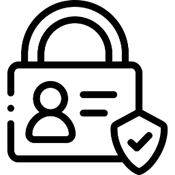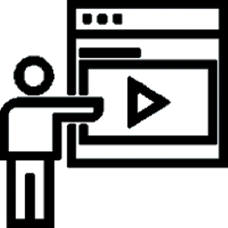TCSI June Newsletter 2025
The TCSI Newsletter helps to keep our Higher Education and VET Student Loans (VSL) providers up to date with the TCSI news.
Click on the headings below to find out more:
For VSL and Higher Education Providers
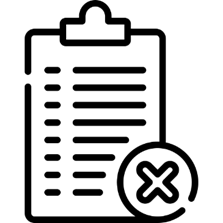 |
Unique Student Identifier (USI) verification will not automatically trigger for historic Vocational Education and Training (VET) records. |
Student records that were created prior to 1 January 2021 and were migrated to TCSI with a USI, have not had their USI triggered for verification in TCSI. TCSI does not trigger USI verification for student records that were created prior to 1 January 2021 to prevent the triggering of notifications on inactive student records that did not require USI verification in the legacy solution and often cannot be resolved by providers. Please note, this only impacts VET students that had a USI reported in the legacy solution and were migrated to TCSI.
If a student in this scenario returns to study, providers will need to trigger USI verification manually. To trigger USI verification for these students, providers should:
- Delete the USI from the student record in TCSI
- Re-report the USI against the student record
- Confirm if the USI has verified by checking the Provider Notifications report in TCSI Analytics the next day.
- Providers can also request a TCSI data extract to check whether a USI has been triggered for verification.
If the student’s USI is unverified, we recommend contacting the impacted student and advising them that you have been unable to verify their USI as their name details do not match between the USI Office (USIO) and your system.
For successful verification of a USI, the following details must match between the USIO and what is reported in your student management system to TCSI:
- USI
- first/given name
- last/family name
- date of birth
To help with the verification process providers can ask the student to:
- Give them a printout of their USI
- Email their USI or
- Give the provider permission to view their USI details.
Students can do this by logging into the Student Portal. More information about giving access to providers can be found on the USI website.
If you believe the USI is not triggering for verification, please contact TCSI Support.
Triggering USI verification for all other scenarios
Providers are reminded that the bulk USI verification process has been discontinued since February 2025 as advised in the TCSI February 2025 Newsletter. The USI verification process has been updated to match the Tax File Number (TFN) verification process, which now allows providers to trigger a 12-week period of USI verification attempts by:
- Updating the student’s personal information in TCSI, or
- Sending a PATCH API call to TCSI for the student record via your student management system.
Please note this method will not re-trigger USI verification for those students created prior to 1 January 2021 as per the above scenario.