TCSI Analytics 'GO LIVE' Announcement
TCSI Analytics is now in production. You can access the new site directly from the following link: https://analytics.tcsi.education.gov.au/.
You can now view and download all the data migrated from HEIMS at your own convenience.
The reports are also a valuable resource to support your data checking processes as you prepare to transition into TCSI.
The first release of reports in TCSI Analytics are in a similar format to the existing HEIMS Online reports. The current list is available from the TCSI Analytics page
The TCSI Analytics user guide explains how to use the reports and navigate the site and is available from the TCSI Analytics page. The rules for migrating data from HEIMS to TCSI are set out on the Transitioning to TCSI page.
The supported browsers for TCSI Analytics are: Google Chrome, Microsoft Edge Chromium and Firefox.
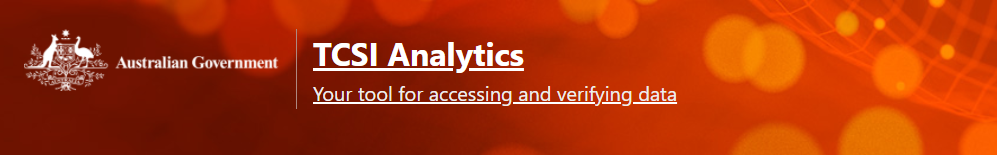
Get your access sorted
To be able to use TCSI Analytics you must have completed your PRODA set-up.
The PRODA guide on TCSI Support sets out the details on how to register and the roles you need to access the reports.
|
Name |
Description |
|
TCSI Analytics – Signoff |
Ability to sign-off a verified data set in TCSI Analytics portal |
|
TCSI Analytics – Read* |
Read only access to the TCSI analytics portal |
|
TCSI Analytics – Verify |
Ability to verify the data set in the TCSI analytics portal |
|
TCSI Data Entry Portal |
Access to the TCSI Data entry portal |
|
TCSI myHELPbalance Portal |
Access to the TCSI myHELPbalance portal |
* Please note you will need ‘TCSI Analytics – Read’ to access reports, even if you have ‘TCSI Analytics – Signoff’ and ‘TCSI Analytics – Verify’ roles.
If you have any questions please contact TCSI Support at TCSIsupport@dese.gov.au.
